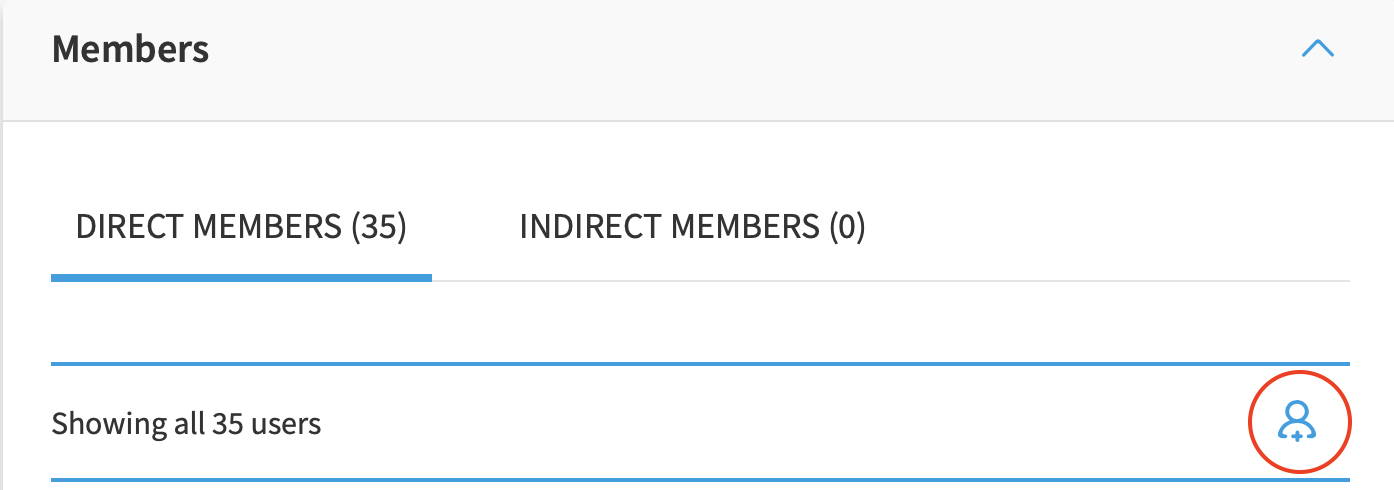Groupmanager
The Groupmanager can be used to view the groups and resources of one's own organization. The OIVs can also edit the groups of their respective organization. The Groupmanager can be found at groups.vseth.ethz.ch.
Site map
Documentation for Users
General
The Groupmanager is based on the VSETH group concept. More on that may be found here. Access is done on groups.vseth.ethz.ch via nethz account.
On the start page, or the Organization tab, you will find the hierarchical structure of all VSETH groups. By clicking on a group, its subgroups become visible.
Groups
Members of VSETH organisations will find a searchable list of groups in the group concept under the Groups tab. In the Organization column, you can filter to your own organisation. If a group is selected, the details of the group become visible. The permissions on resources can be viewed by all Actives, while the group memberships can only be viewed by members of the respective organisation. Exceptions to this are the VSETH Board (vseth-0300-vs and subgroups) and also the Representations (vseth-0700-vert and subgroups). Their memberships can be viewed by all Actives.
Example: You are a member of the VCS HoPo committee (group vseth-1113-vcs-kom-hopo). You will be able to view members of the groups vseth-1113-vcs, vseth-0300-vs and vseth-0700-vert as well as their respective subgroups. Additionally, you're able to view the resource permissions of all VSETH groups.
Resources
The following are considered resources:
- Global Mail Configuration and Mail Service: the configuration of the mail service the respective organisations get from VSETH (domain, mailbox size etc...)
- Distibution Lists, Shared Mailboxes and Mailing Listen: more information here.
- Shared Drives: more information here.
- Confluence Spaces: more information here.
The permissions on the respective resources are regulated via groups, i.e. if a group is granted a certain permission on a resource, every member of this group now has this permission. If a new member is added to a group, they receive all permissions that have been granted to this group. If the group is left, all associated permissions are also withdrawn.
Permissions are also inherited by groups to their subgroups. For example, if the group vseth-1116-vis is on a mailing list (i.e. the mailing list can be found under Permissions on Resources > Direct Permissions of the group vseth-1116-vis), all members of this group, as well as all members of subgroups of this group, are on the mailing list (the mailing list can then be found under Permissions on Resources > Inherited Permissions of the respective subgroups).
The Resources tab also contains a searchable list of all resources. By selecting a resource, all permissions granted to this resource can be viewed directly.
Example: You are a member of the VCS HoPo committee. The committee has a distribution list hopoko@vcs.ethz.ch. The distribution list is thus entered as a resource of the group vseth-1113-vcs-kom-hopo. As a committee member, you have been added to the group and are therefore on the distribution list. Once you leave the committee, you will be removed from the group by the VCS OIV and will hence no longer receive emails sent to hopoko@vcs.ethz.ch.
When a group is edited, the group permissions are automatically synced with the respective resources. Depending on the type of resource, this may take some time.
| Resource Type | Description | Sync Time |
|---|---|---|
| Mail-Service (Creation of personal mailboxes) | The mail service resource defines what groups receive an organisation-specific mailbox and their parameters, e.g. mailbox size | Twice a week |
| Distribution lists | Memberships of distribution lists, e.g. vorstand@vseth.ethz.ch | Twice a week |
| Shared Mailboxes | Access to a shared mailbox, e.g. praesidium@geso.ethz.ch | Twice a week |
| ETH AD groups | Membership in a ETH AD group, required for access to Storage. | Every 4 hours |
| Mailing lists | Moderator permissions on Sympa mailing lists. | Every 4 hours |
| GSuite Drives | Access to GSuite drives. | Every 4 hours |
| Gitlab | Access to Gitlab repositories | Every 4 hours |
| Wiki access | Access to Wiki spaces. | Every 10 minutes |
| Wordpress | Log out and log in | |
| Self-developed tools (Goldene Eule, Community Solutions, etc) | Log out and log in |
FAQ
Here you will find the most important answers to frequently asked questions. If your question is not answered here, please send an e-mail to vseth-it-support@ethz.ch.
Documentation for OIV
Note
This section is only relevant for Organisational IT Managers (OIVs)
Manage group memberships
As OIV, you have the task of managing the groups of your organisation. To add or remove members, navigate to the desired group in the menu bar under Groups. There you will find a list of group members under Members > Direct Members. Make sure to always add members to the most specific group applicable.
Example: The president of the VIS HoPo committee must be added to the group vseth-1116-vis-kom-hopo-p, not vseth-1116-vis-kom-hopo. This ensures, that they will be granted all the necessary permissions.
Add: To add people to groups, first select the desired group. Navigate to the group members in the overview and expand the view. Select the Add icon on the right side(1). Now enter the nethz abbreviation of the person in the lower field of the pop-up (you should then select it in the drop-down) and write a short reason for the change of the group in the lower field(2). Click on Add to Group to complete the process.
(1)
(2)
- Remove: In order to remove members from groups, select one or more members from the member list of the respective group and click Remove.
Note that after editing group memberships the permissions must first be synchronized. Thus, it may take a while until the permissions are granted or revoked.
Managing the group structure
The group structure of an organisation is supposed to mirror the structure of the organisation. New groups may be requested via vseth-it-support@ethz.ch. Note that groups are created for organisational elements - not specific resources. This means, that something like vseth-xxxx-org-kom-it-gsuite will not be created, something like vseth-xxxx-org-kom-it for an IT committee however, will be.
You are also welcome to report redundant groups, and we will be happy to delete them for you.
Customer groups
The Groupmanager is available to all VSETH actives.