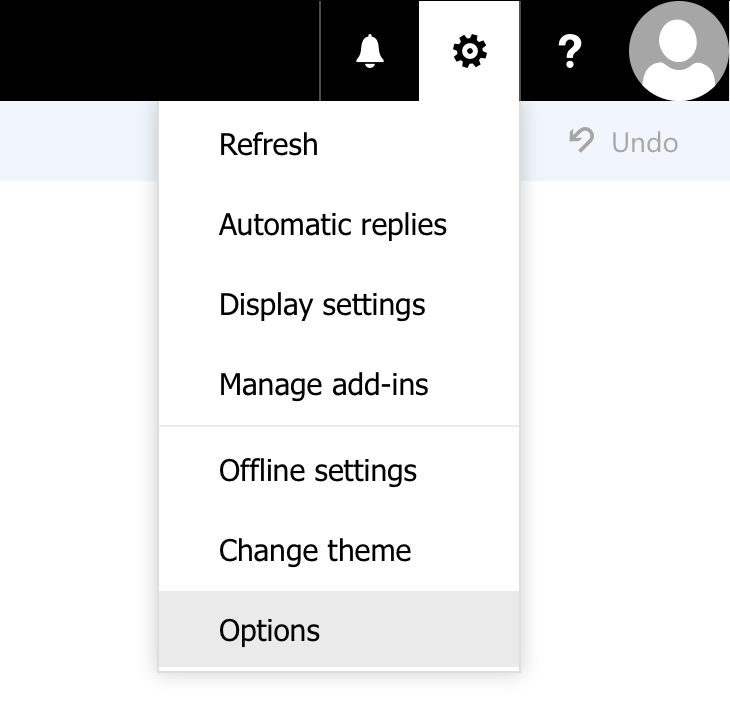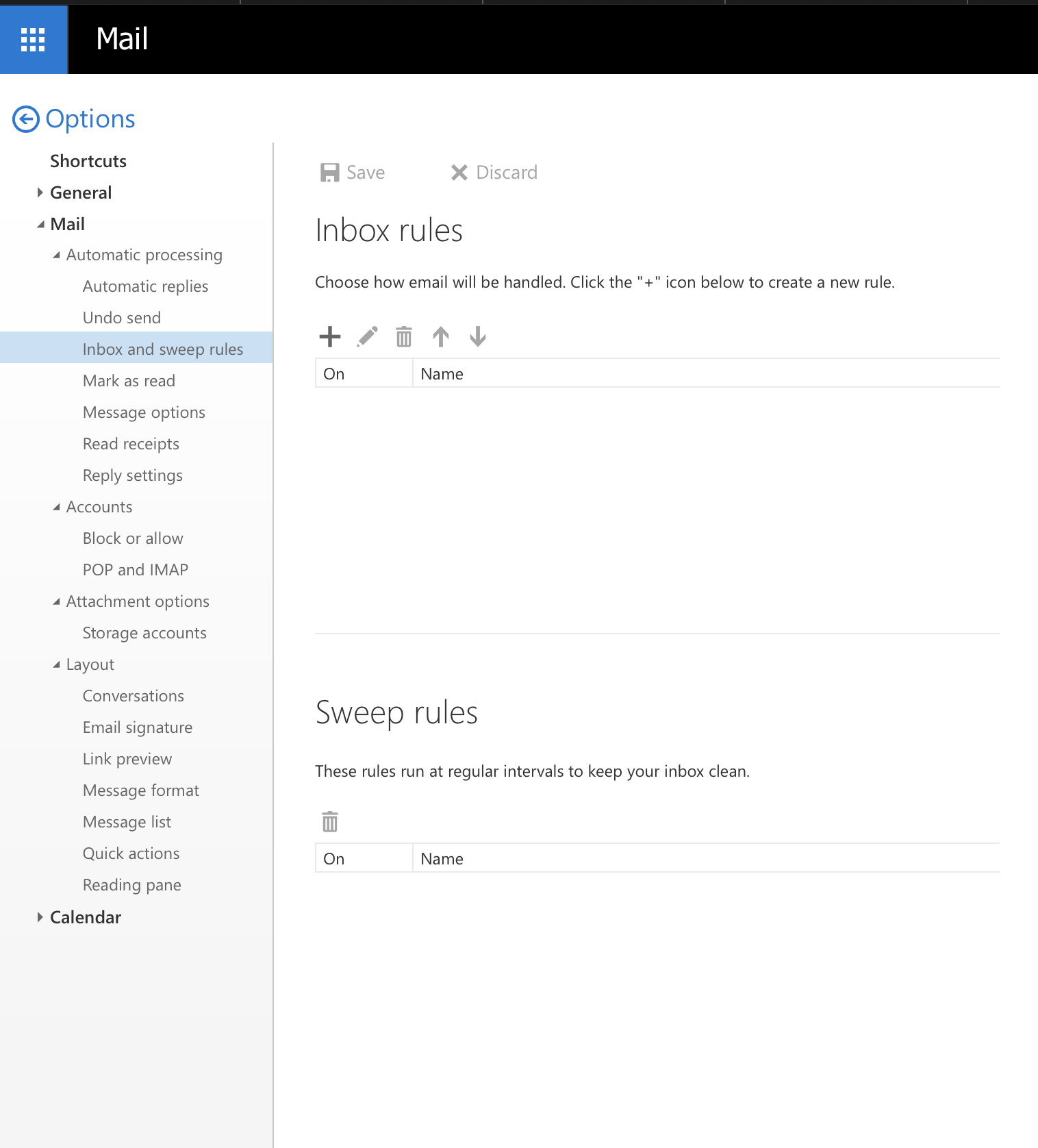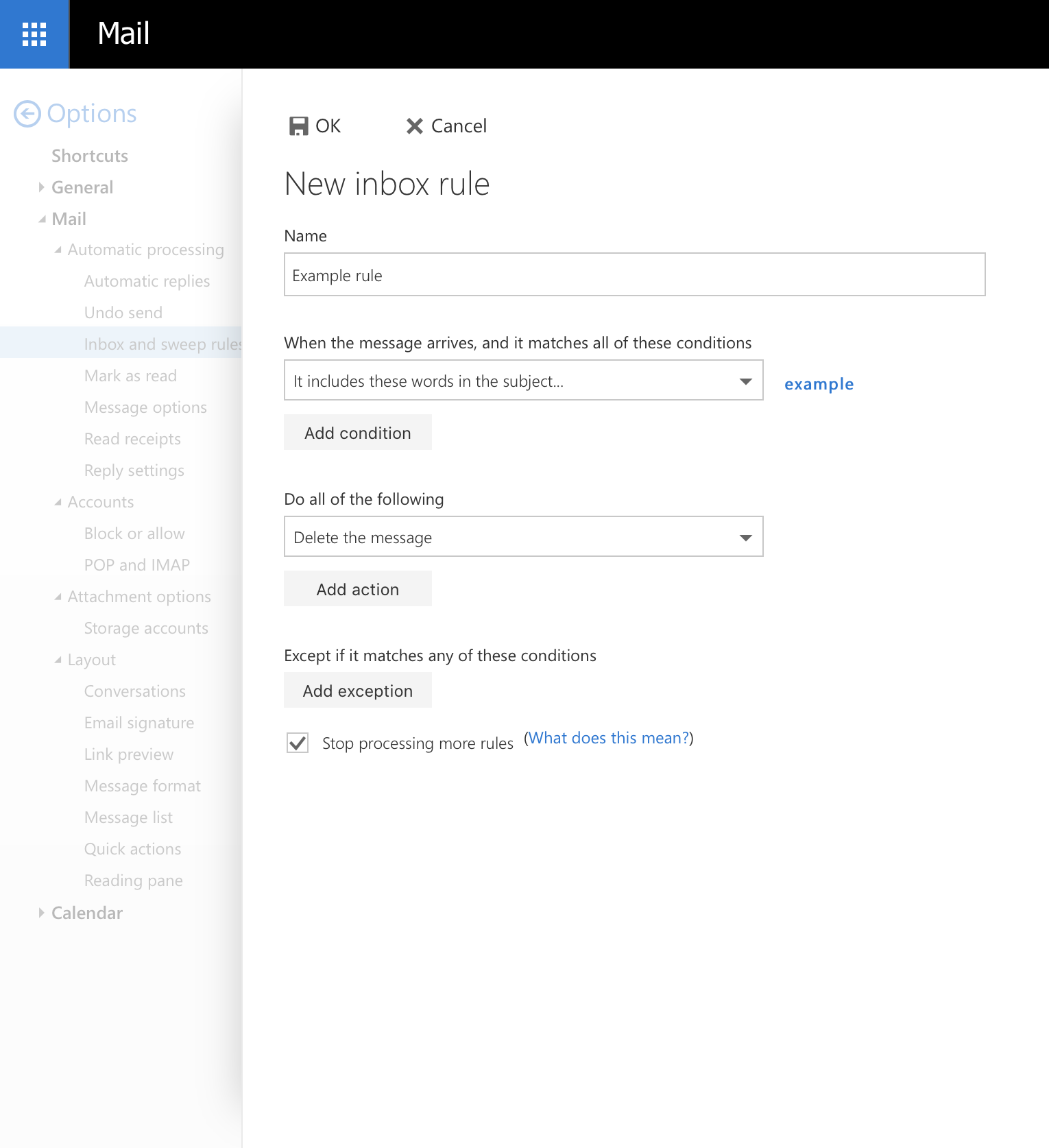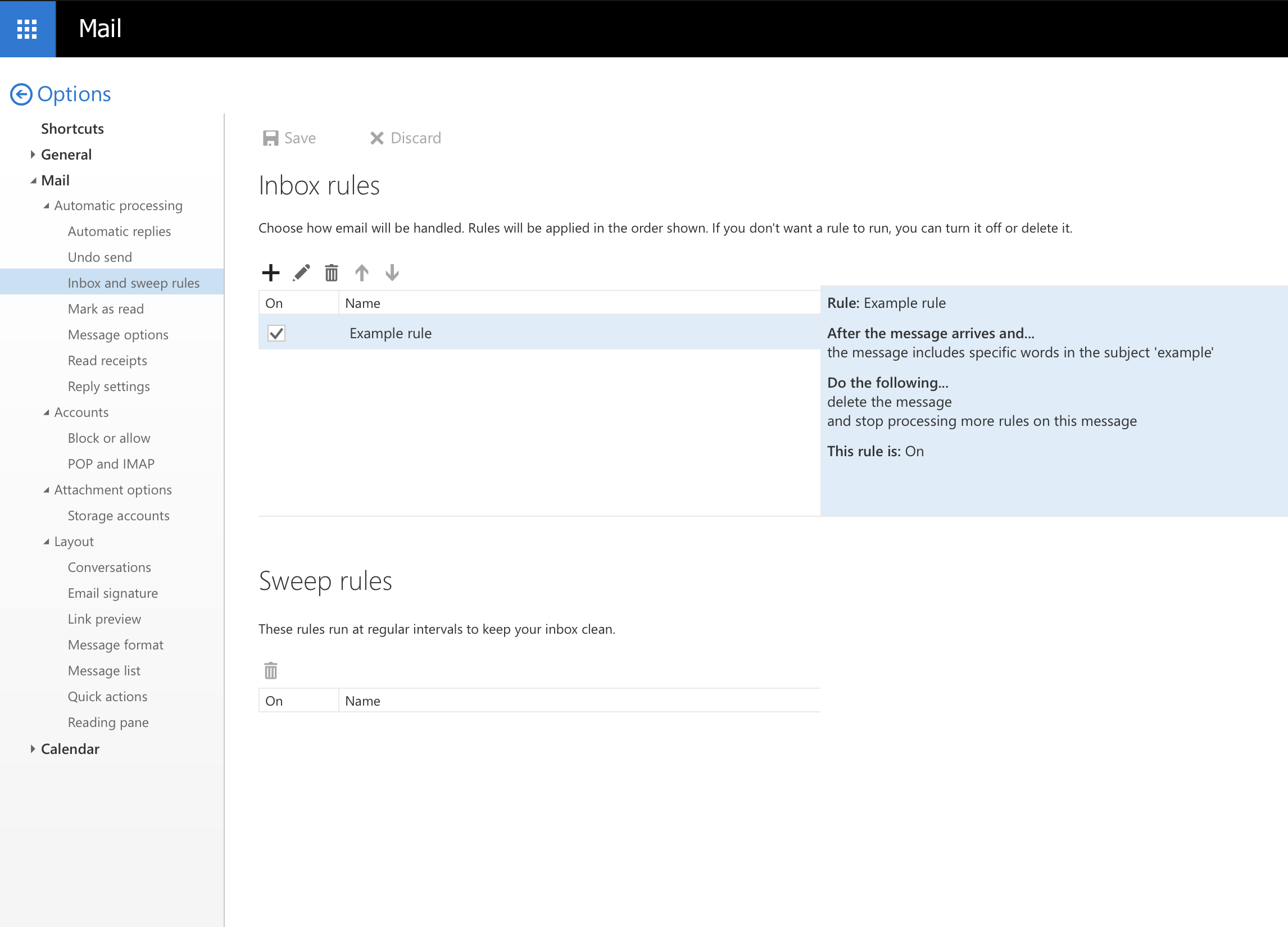E-mail inbox rules
Some VSETH services automatically send notifications to the ETH student account of the user. In order to separate VSETH from the study and to redirect VSETH mails to a VSETH account (or to delete them completely), incoming mail rules can be set. The official Microsoft documentation on Outlook in the Web Inbox Rules can be found here.
Nevertheless, this page contains step-by-step documentation on how to set up an inbox rule to redirect VSETH mails from a student account to a VSETH mail account (or delete them completely):
- Login at mail.ethz.ch
- Select 'Options' in the settings menu:
- Select Mail > Automatic processing > Inbox and sweep rules:
- Create a new inbox rule with the following options:
- Conditions: set which words should be included in the subjects etc..
- Actions: Delete messages, redirect messages etc... The order of these settings does not matter.
- One may set exceptions to the rule
- One may activate the option that no more rules shall be applied to a message affected by this rule (stop processing)
- Save the rule in the top left corner
- The rule is now active